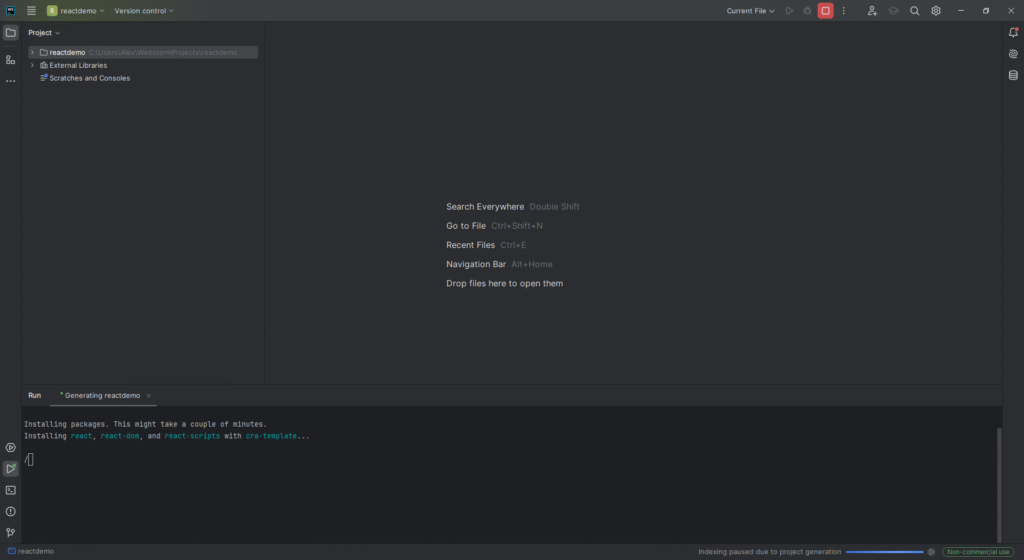As we open WebStorm, it’s show a menu, you need to click on the New Project, to start our journey to code react.
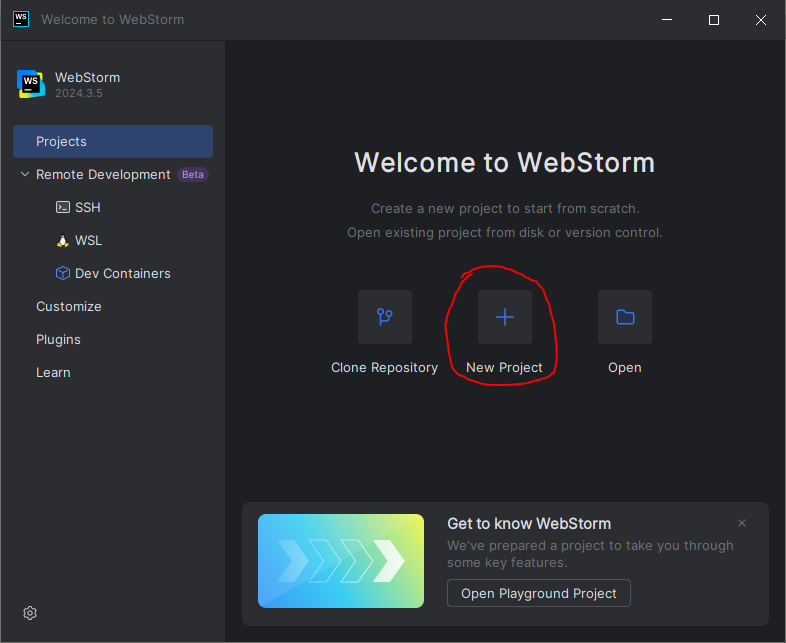
We are going create a project directory. You could pick use a default path way WebStorm provide or you can select your own location path.
* For the node interpreter, if you don’t have node installed on your machine, WebStorm will download an interpreter to use for webstorm.
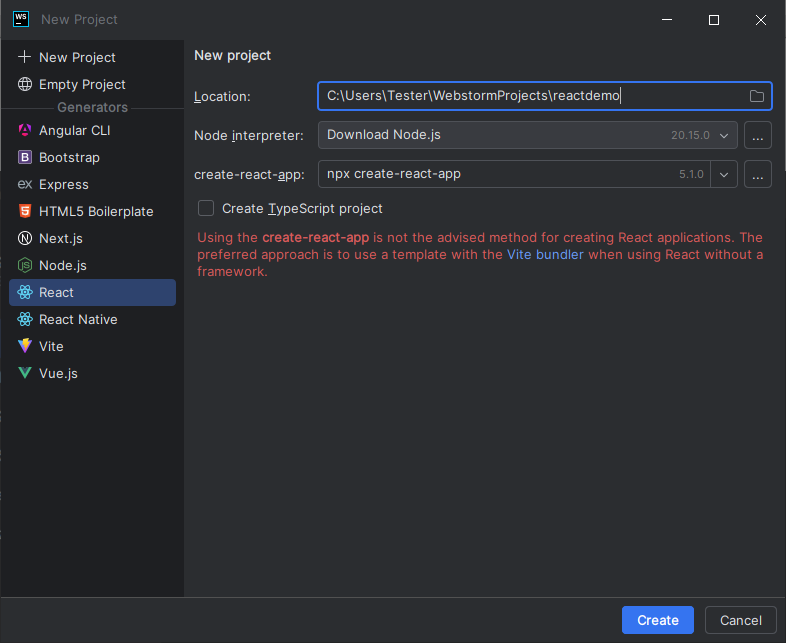
Reminder you can’t use any capitals letters, in your project name. NPM packages aren’t allowed to use upper case characters in their name, seemingly because unix filesystems are case-sensitive, which creates “a recipe for confusion and nonportable software”.
- What is the diffrecences between React and React Native?
Plain React is build for Web applications, for React Native is for creating Mobile applications
After it’s launches IDE, wait few minutes for all needed dependencies to install to the project.